About Switching YouTube Accounts
This page provides information regarding Live Switcher Mobile Ver1.1 and later.By updating to Ver1.1 or later, you will be able to switch your YouTube account. We recommend that users of Ver1.0 update to this version.
Q.1:I cannot switch the destination account.
Q.2:I do not know which YouTube account (channel) I am logged into on the app.
Q.3:An error appears when I try to log into YouTube from the app.
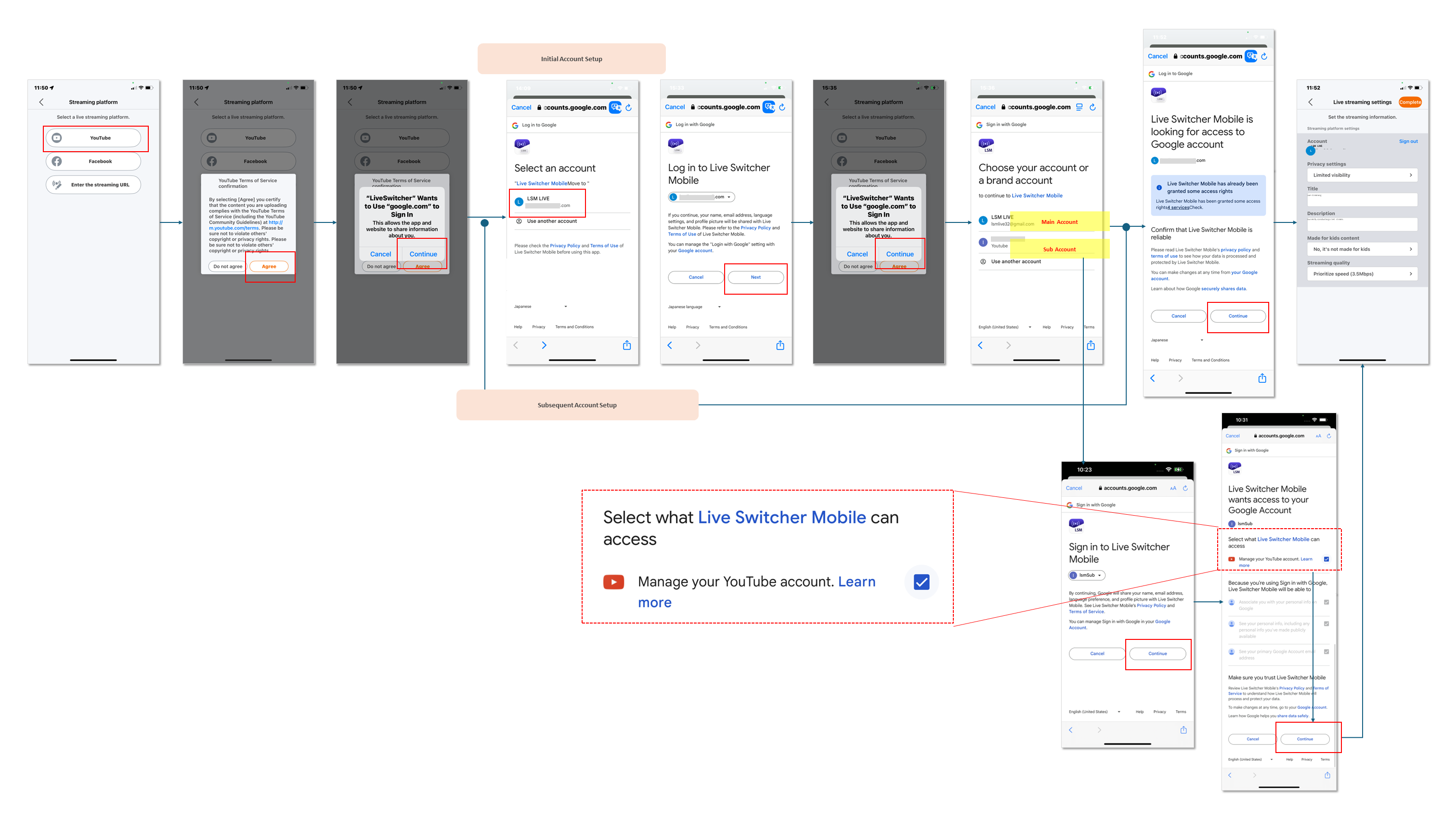
[Q.1] I cannot switch the destination account.
-
[A1]When you log into YouTube using Live Switcher Mobile, the same account (channel) will be used for future sessions. If you want to switch accounts (channels), please log out and then log in with another account.
To log out, tap the "Logout" button in the "Live Streaming Settings". Once you log out, you will be able to log in with a different account for the next stream.
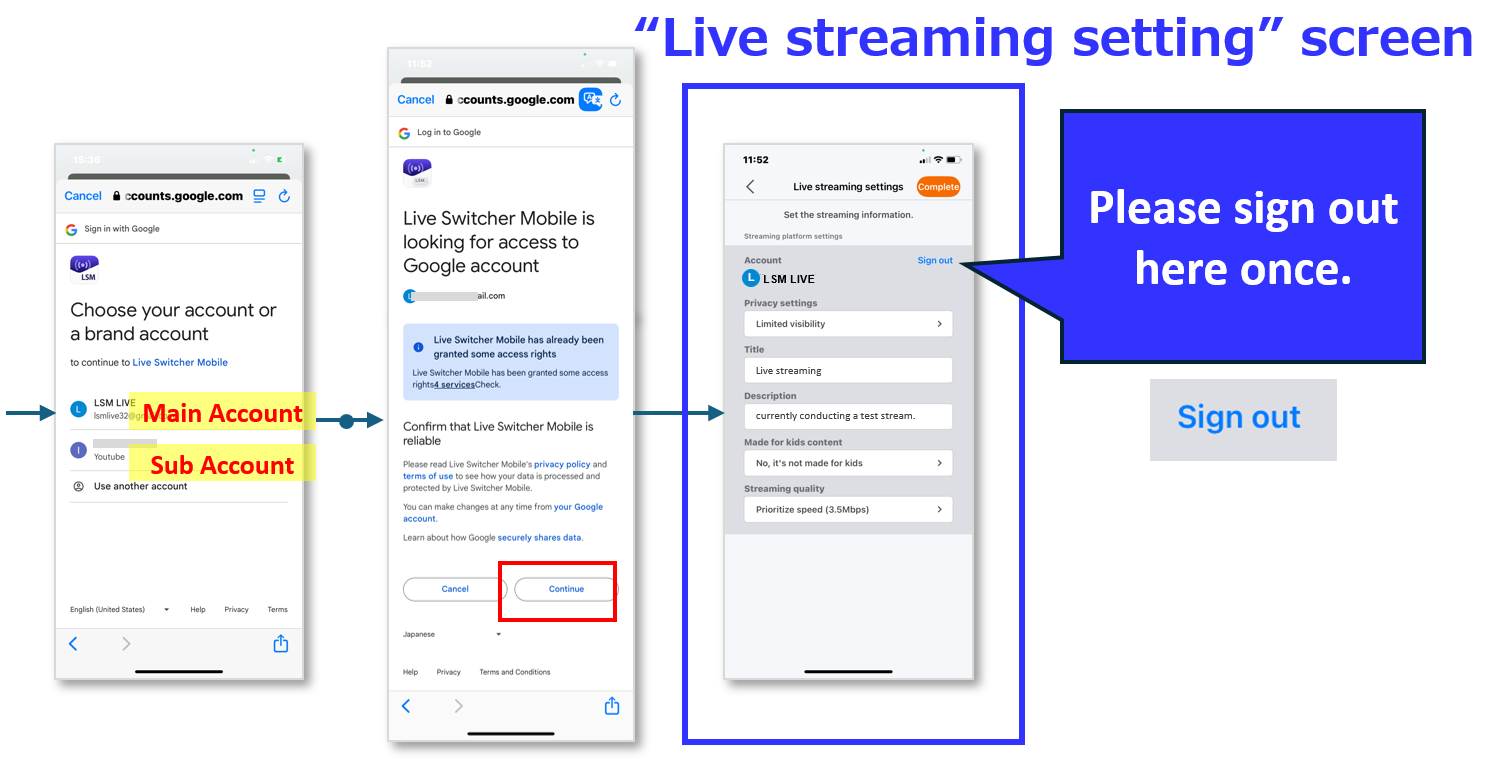
[Q.2] I do not know which YouTube account (channel) I am logged into on the app.
- [A.2] In Live Switcher Mobile, please select YouTube as the destination and check the "Account" section in the "Live Streaming Settings."
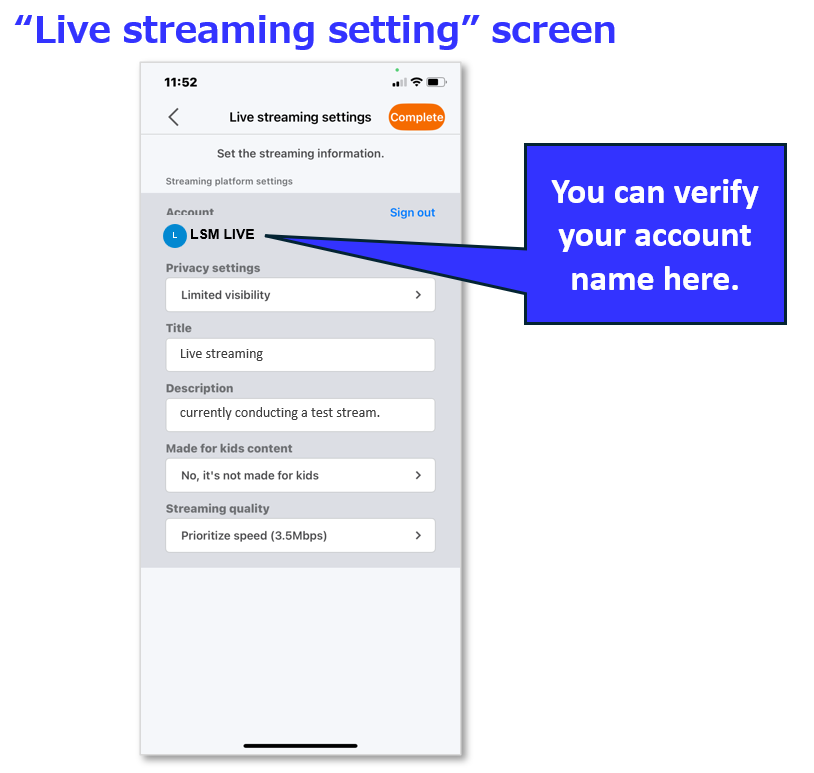
[Q.3] An error appears when I try to log into YouTube from the app.
- [A.3] When you select YouTube as the destination in Live Switcher Mobile and try to log in, you may be asked to grant permissions. By granting the necessary permissions, you will be able to log in. For example, if a checkbox appears saying, “Manage your YouTube account,” please check it and then select the “Continue” button.
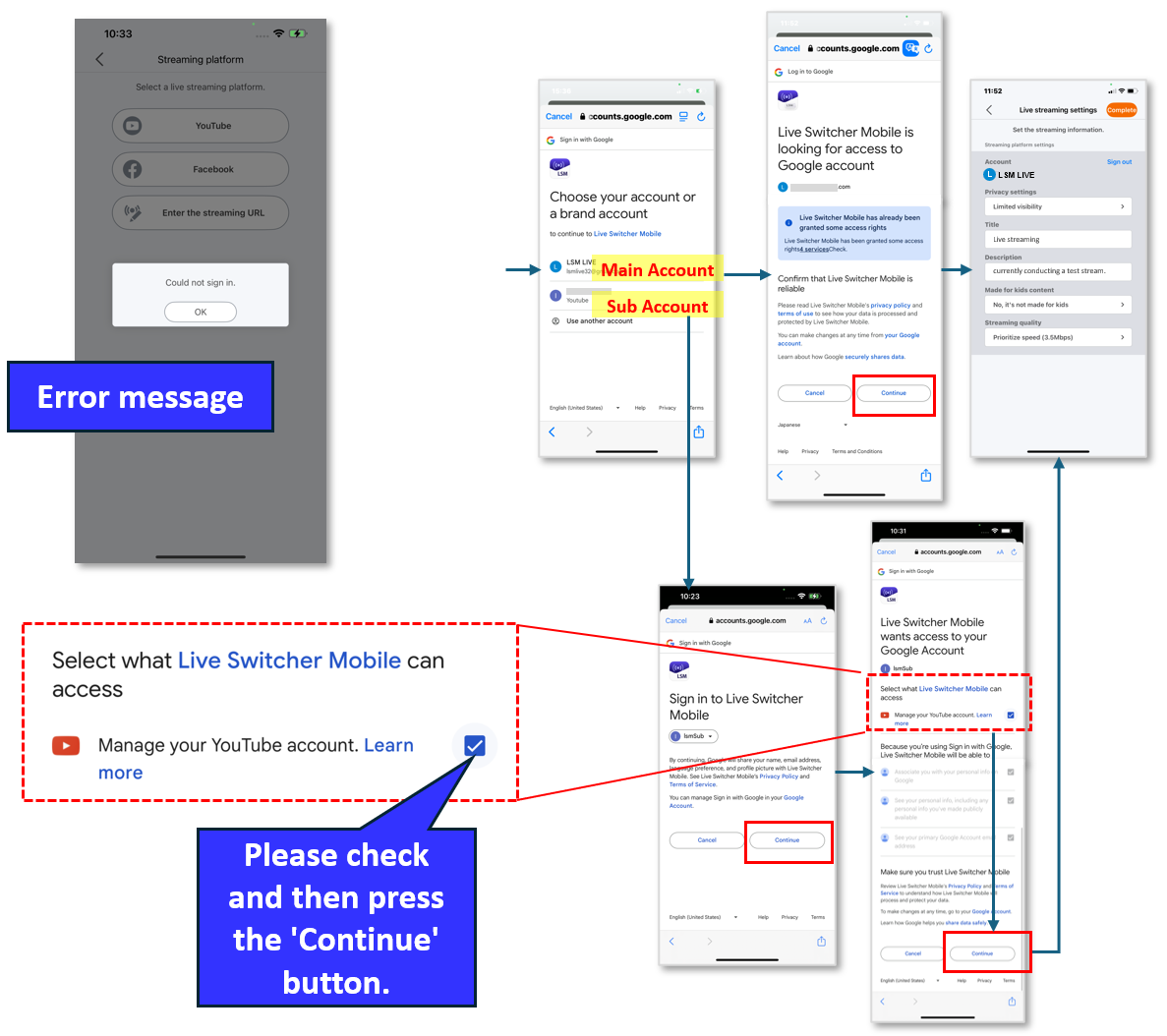
For users of Live Switcher Mobile Ver.1.0, please see [here].