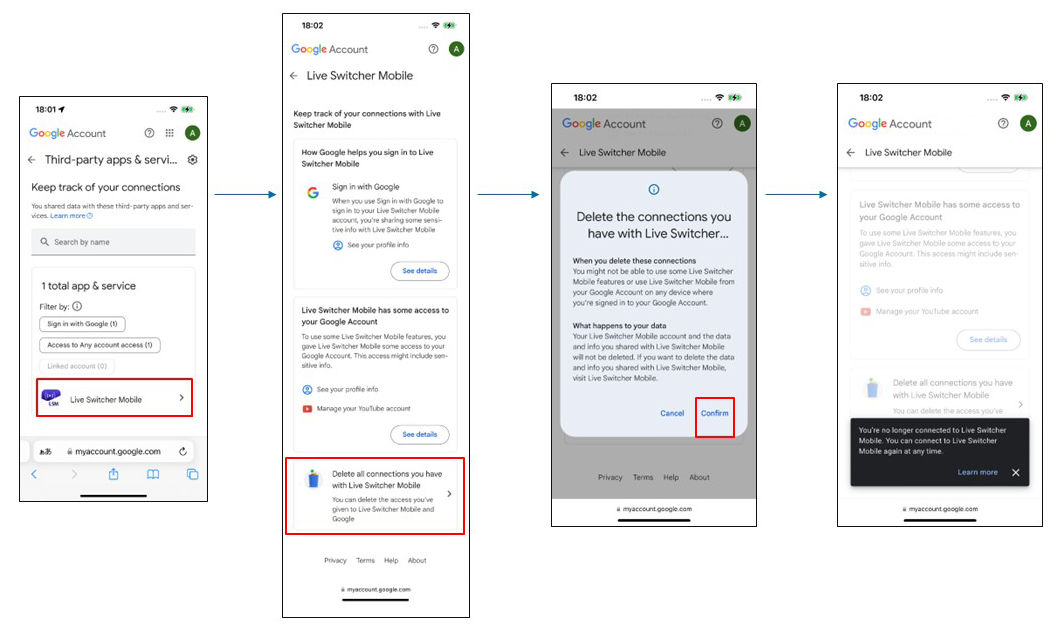Unable to switch YouTube channel accounts for streaming.
When streaming on YouTube with Live Switcher Mobile (hereinafter referred to as LSM app), the screen for selecting the destination channel is displayed only during the initial streaming setup. In subsequent streaming setups, the channel selected during the initial setup is automatically selected as the destination. After selecting a channel for the first time, it may not be possible to switch to another channel.
To reset the destination, follow these steps:
[Reset Procedure]
- 1. Access Google Account Connections.https://myaccount.google.com/connections
- 2. Please log in with the account you use for Live Switcher Mobile streaming. (Make sure you are not logged in with another account.)
- 3. The Google account settings page will open. Select the "Live Switcher Mobile" link at the bottom.
- 4. The 'Remove all connections with Live Switcher Mobile?' dialog will be displayed. Select 'Confirm'.
- 5. The 'Connection with Live Switcher Mobile has been removed.' dialog will be displayed. Close it with the × button.
The reset is complete. Please try setting up YouTube streaming again with the LSM app.
During the YouTube login operation, the 'Select your account or brand account' screen will be displayed, and you can select a streaming channel.